
How to Credit Bloggers for Their Images
In this day and age it is so easy to do a quick Google search to find the perfect image for a blog post or advertorial. This is, in fact, what many people do to find compelling content. But they’re missing the critical step – crediting the original source for the image.
Contrary to popular belief, Google images, Flickr, Tumblr and Pinterest are not original sources for images. Many times, those sites lose the information on the original content creator, which is sad, especially when it’s a compelling image. So you must take another step to find the original author if you find images by those means. You want to follow the image back to the blog or site it originated from to credit that blogger or photographer. To find the original image source, upload the image to http://images.google.com. The original source will usually be the first or second link listed.
When you are a blogger and you spend hours on your blog creating images, you don’t want someone taking those images and using them without proper credit. To give proper credit, it’s as simple as the following:
Image: Sugarpill Minty Blues eyeshadow via Phyrra
If the text can be hyperlinked (if you’re posting on a website), you want to hyperlink the blog name with the URL for the creator to give them proper credit.
If it’s for Facebook, Instagram or Twitter be sure to tag the influencer or blogger:
Source: @Phyrra
All images are copyright to the photographer that took the images, unless that photographer signs away those rights. So typically, you need to have permission to use that image, unless they have licensed their work for Creative Commons. Most bloggers are happy to have their images used with proper credit. If you’re ever in doubt, just ask! And if a blogger asks you to take down an image, you should do so immediately to avoid a lawsuit.
1 Comment
Leave a Reply to Kimmi Cancel reply
This site uses Akismet to reduce spam. Learn how your comment data is processed.
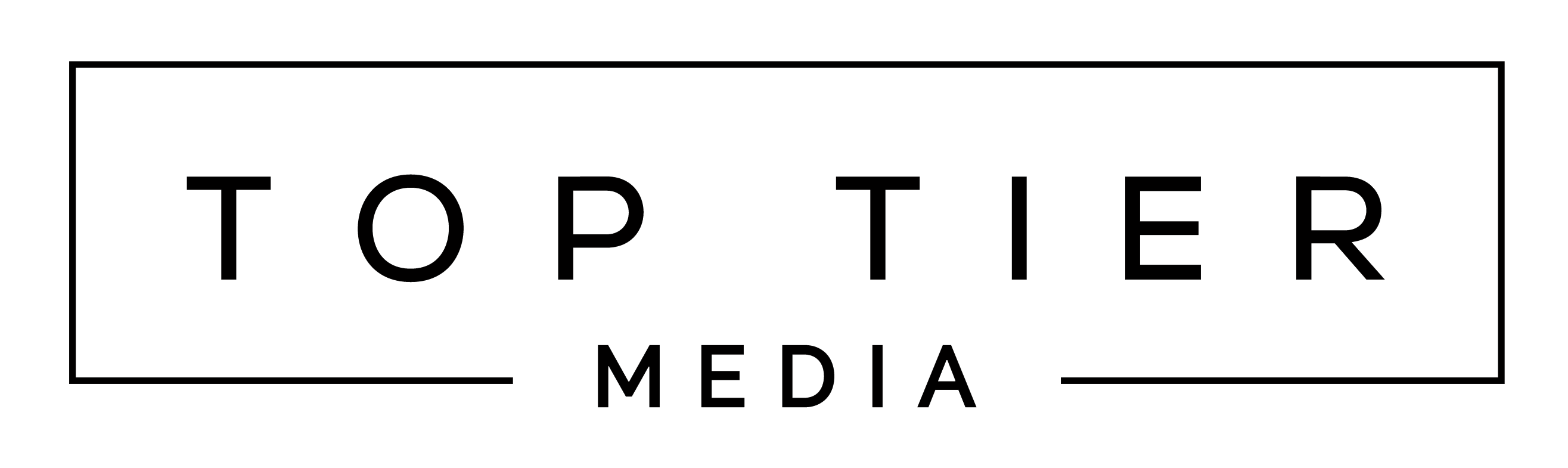

I think on social media platforms, if they can’t hyperlink the text they should still provide the URL. Using Phyrra as an example, her site is a .net and those who may type in .com if looking for her site will end up on a fake beauty site that is currently holding the domain.